Incredibox is a unique, interactive music app that lets users mix beats, melodies, effects, and voices to create catchy and vibrant soundtracks. One of the most exciting aspects of Incredibox is the sound effects, which add character and depth to any mix. By using sound effects skillfully, you can transform your musical creations from simple loops to dynamic, layered compositions. Here are six essential tips to help you make the most of sound effects in Incredibox and take your music to the next level.
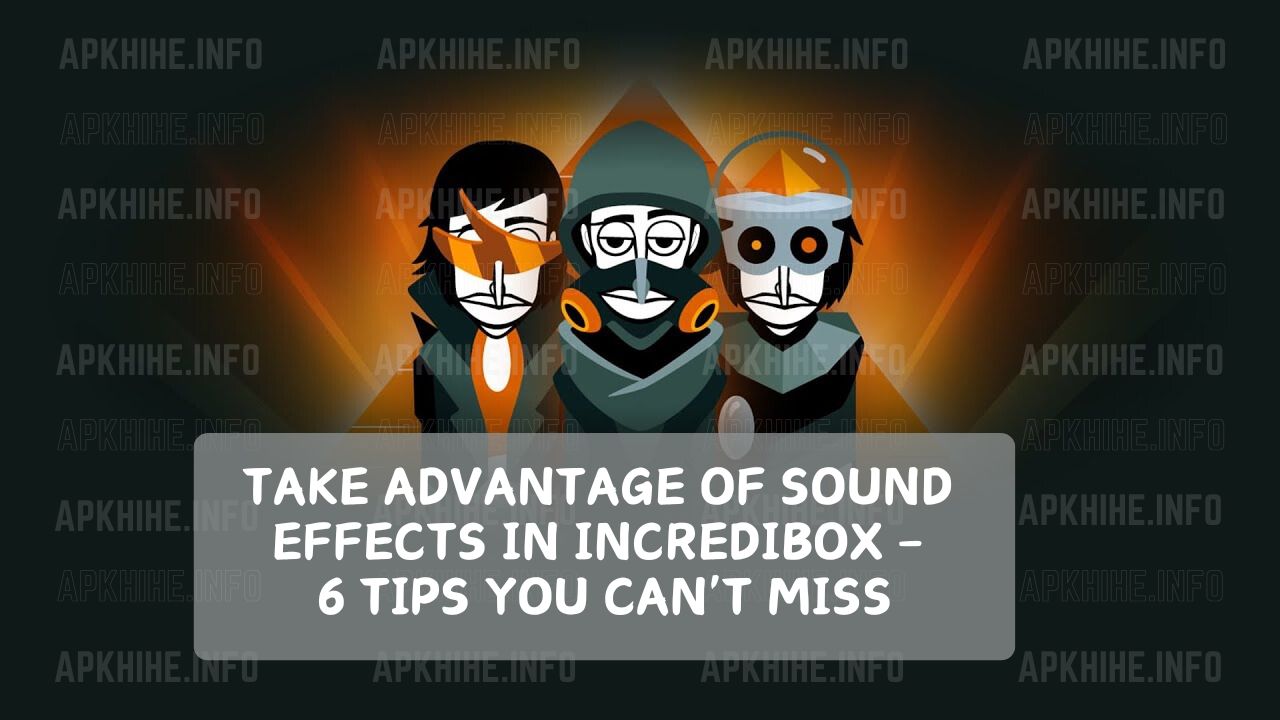
6 Tips for Play Incredibox
-
Explore All the Versions
Incredibox offers eight unique versions, each with a different theme, sounds, and vibe. From the hip-hop-inspired “Alpha” to the upbeat “Sunrise” and even the mysterious “Dystopia,” each version has its own set of sound effects that can dramatically alter the feel of your mix. Spend some time experimenting with each version and see which one best suits your desired style. You may find that one particular set of effects or a mix of sounds from several versions adds the perfect twist to your track.
-
Layer Effects for Depth
Incredibox allows you to layer sounds, and this feature is essential for adding complexity to your mixes. You don’t have to limit yourself to just one sound effect at a time. Try combining different effects to create a layered sound that enhances your music. For example, use a drumbeat effect to set the rhythm, then add a vocal effect to give it personality. The key is to balance these layers so they don’t overwhelm each other but instead create a fuller, richer sound.

-
Play with Timing and Arrangement
Incredibox offers a drag-and-drop interface, allowing you to arrange sounds in different sequences. Timing can make or break a composition, so experiment with the sequence of sound effects. Sometimes, just shifting a sound effect earlier or later in the loop can completely change the track’s mood. Start with a simple rhythm and add effects gradually to build momentum. For a dynamic touch, consider leaving spaces in your arrangement for the effects to stand out more.
-
Use Effects to Set the Mood
Sound effects can significantly influence the mood of a composition. For instance, Incredibox’s “Dystopia” version has darker, eerie sound effects that evoke mystery and suspense. Meanwhile, “Brazil” offers brighter, livelier sounds that are ideal for an energetic feel. Consider the mood you want to convey in your mix and select effects that reinforce that atmosphere. This intentional approach can make your mix feel more cohesive and expressive.

-
Experiment with Soloing and Muting Effects
Incredibox lets you solo and mute individual sounds, which can be incredibly useful for highlighting certain effects or creating drops in the music. By muting background elements, you can draw attention to a specific effect, creating a focal point in your mix. Alternatively, try soloing a unique effect for a beat or two, allowing it to shine before bringing back the rest of the track. This trick helps create a sense of flow and keeps listeners engaged with your music.
-
Try Out the Auto Mode for Inspiration
If you’re not sure how to arrange your sound effects, Incredibox’s Auto Mode is a great tool for inspiration. This mode automatically generates a mix using the available sounds, including effects. Watching the app’s choices can give you ideas for new combinations and sequences. Auto Mode is especially useful for discovering unique ways to incorporate sound effects you might not have thought to use. After finding a setup you like, you can take over and tweak it to make it your own.

Final Thoughts
Incredibox is more than just a music-making app—it’s a tool for creative expression. By fully utilizing sound effects, you can create captivating mixes that are uniquely yours. Whether you’re layering effects, adjusting timing, or using Auto Mode for inspiration, these tips will help you get the most out of Incredibox’s sound effects and make your music stand out. So, dive in, explore the sounds, and let your creativity flow!